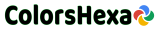Apple Weather App Icon 2017 Logo Color Codes
861
Apple Weather App Icon 2017 Logo is a palette in Brand category and belongs to Logo Sub Category. Download the different hex colors of Apple Weather App Icon 2017 Logo. There are a total of 6 different colors which are #1D71F2 #1C9CF6 #19C3FB #E3F4FE #FFFAE0 #FFCD00 . Find the color hex picture of Apple Weather App Icon 2017 Logo.
Apple Weather App Icon 2017 Logo Palette Colors
Apple Weather App Icon 2017 Logo Colors
Color Name: Blue Ribbon
HEX Code: #1D71F2
RGB: rgb(29, 113, 242)
CMYK: 88%, 53%, 0%, 5%
Color Name: Dodger Blue
HEX Code: #1C9CF6
RGB: rgb(28, 156, 246)
CMYK: 89%, 37%, 0%, 4%
Color Name: Bright Turquoise
HEX Code: #19C3FB
RGB: rgb(25, 195, 251)
CMYK: 90%, 22%, 0%, 2%
FAQ
What are the different colors codes in Apple Weather App Icon 2017 Logo palette?
The Hex Color Codes in Apple Weather App Icon 2017 Logo are #1D71F2 #1C9CF6 #19C3FB #E3F4FE #FFFAE0 #FFCD00 .
Which category does Apple Weather App Icon 2017 Logo palette belong to?
Apple Weather App Icon 2017 Logo belongs to Brand and Logo Category.
This information was last updated on 14-05-2020.