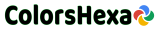90S Tv Simulator Logo Color Codes
513
90S Tv Simulator Logo is a palette in Monochrome category and belongs to Pigment Sub Category. Download the different hex colors of 90S Tv Simulator Logo. There are a total of 5 different colors which are #B5C1BF #AEAA9A #A5898E #C091C3 #C3ABE7 . Find the color hex picture of 90S Tv Simulator Logo.
Tags
- television receiver
- television
- simulator
- tv set
- xc
- idiot box
- monochrome
- video
- telly
- telecasting
- cardinal
- pigment
90S Tv Simulator Logo Palette Colors
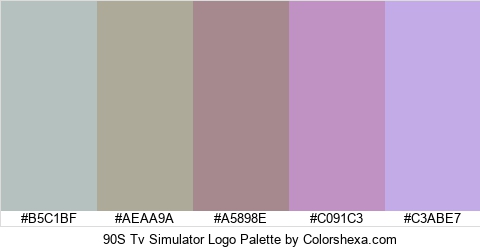
90S Tv Simulator Logo Colors
Color Name: Green Spring
HEX Code: #B5C1BF
RGB: rgb(181, 193, 191)
CMYK: 6%, 0%, 1%, 24%
FAQ
What are the different colors codes in 90S Tv Simulator Logo palette?
The Hex Color Codes in 90S Tv Simulator Logo are #B5C1BF #AEAA9A #A5898E #C091C3 #C3ABE7 .
Which category does 90S Tv Simulator Logo palette belong to?
90S Tv Simulator Logo belongs to Monochrome and Pigment Category.
This information was last updated on 15-11-2020.